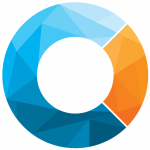Packages
Online Portal
Start by selecting which Portal package best suits your requirements and includes the features you’re after. The online portal comprises your cloud-based ordering portal for your customers, as well as your Admin hub.
PORTAL
Who’s it For?
The automated system uses your selected pricing to generate instant quotes for your clients’ custom cabinetry orders.
Key Features
PORTAL PLUS
Who’s it For?
You want a full-featured online ordering and management platform, including integrations and all the ordering modules.
Key Features
Everything in PORTAL plan
CNC Software (Optional)
Select one of our compatible CNC Production Software packs as an add-on, to seamlessly transition online orders through to machine code in minutes.
CORE
Who’s it For?
From online order, through to machining code for your CNC in minutes.
Key Features
CORE + DOORS
Who’s it For?
You offer and manufacture your own routed door designs for clients.
Key Features
Everything in CORE plan
CORE + CAD
Who’s it For?
You require CAD editing functionality for the production of unique parts.
Key Features
Everything in CORE plan
THE WORKS
Who’s it For?
You want everything (except the kitchen sink). The ultimate production suite.
Key Features
Everything in CORE + DOORS & CORE + CAD plan
Cabinetry.Online Features Explained
Portal features
The Cabinetry.Online features that are available includes: custom pricing, instant pricing, custom branding, 2D layout designer and job PDF and CSV files. You set your prices which update instantly. You can customise your portal with your logo and colours as well as having a login page on your website. The 2D layout designer allows your customers to make visual plans of their cabinetry which assists them with the quoting process. Once your customer has created their quote, they will need to approve the job order PDF which lists all the items being quoted.
Additional features
Additional features available in the PORTAL PLUS package include the Benchtop Specifier, Sundries Store , Xero integration, and a 3D Product Specifier. The Benchtop Specifier is a sophisticated benchtop design tool allowing your customer to have extensively more benchtop design options. The Sundries Store allows you to sell just about anything. You can list hardware, appliances, additional services, old machines, tools and anything else you may want to sell. Advanced (detailed) job costing breakdown on all orders. Job pricing is further broken down on customer orders down to the material cost, edging and hardware cost on each individual component used on a product.
CNC Software Features Explained
Cabinetry.Online has the ability to process orders through it’s dedicated CNC manufacturing software. This software generates the CNC machining code in the format required by your machine (e.g. G Code or equivalent). It also has the ability to generate the CNC machining codes for jobs that are outside the Cabinetry.Online system. The software is able to output to multiple machines.
Another feature is the standalone label printing terminal. This standalone module is installed on a computer (usually on the factory floor near the CNC machine) which facilitates the printing of all labels for the sheet being cut, individual part labels, or to re-print specific part labels.
CAD editing is another feature of the Cabinetry.Online CNC software. With this feature, you will be able to edit parts using BricsCAD (a licence for the software is included in ADVANCED and the THE WORKS packages). This software also facilitates dynamic handling of DXF files.
The custom door profiles setup feature allows your customers to select from a range of custom routed door profiles such as shaker and v-groove.
The TrueShape nesting feature optimises board usage and radically reduces waste. The door profile machining module includes the programming of custom routed door profiles, such as shaker and v-groove in the CNC manufacturing software.