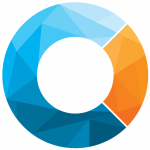Data backup and recovery
Best practices: Data backup and recovery
Imagine the scene: it’s a Tuesday morning and you arrive at work early to give yourself time to get ahead of an admin backlog. With coffee at hand, you switch on your computer.
What do you see? A pop-up is taking over your screen. With a message informing you that your data is encrypted and you need to pay a ransom to unlock it.
If only you had listened to that advice about creating a data backup on a separate system! Sure, it would still take some time to recover the data from the backup. But that’s a far better position than this.
In this article, we will discuss how to avoid the above scenario. We’ll discuss data backup and the different types of data backup. We will also cover data recovery and the different types of recovery. Then we will explore common mistakes and we finish off by looking at some of the world’s worst data losses.
Table of contents
What is data backup and recovery?
There are many ways in which data can be lost. Some of these include hardware failure, software failure, natural disasters, cyber attacks, or human error. When this happens, recovery from a data backup can save you from significant loss.
Data backup is the process of creating and storing duplicate copies of important digital data. This can include files such as databases, important documents or entire computer systems. The data is backed up to protect companies from data loss or damage.
Data recovery is the process of restoring data from a backup after a loss or damage has occurred.
There are numerous methods of backing up data. The most commonly used ones are; full backup, incremental backup and differential backup. It’s important to regularly backup data and test the recovery process. This ensures that backups are functioning correctly and that data can be successfully restored.
We strongly recommend backing up your data in a secondary location and on a separate system like a cloud-based server.

Why is data backup and recovery important?
Firstly, and most obviously, data backups protect against data loss. Data loss can occur on a company-wide scale or it can be the result of having your laptop stolen. Data loss is common and most of us have experienced it in one way or another.
In the event of data loss, having a data backup greatly reduces the amount of downtime you experience. Data loss will always result in some form of time or productivity expense. But, it is minimal compared to the amount of time you would lose without a backup.
Backups that are stored off-site, ideally using cloud storage, provide a way to recover from disasters. Natural disasters such as floods, fires, and earthquakes can damage or destroy physical storage devices.
Laws regarding data storage differ from one jurisdiction to another. But, having important accounting and financial records backed up is required for tax reasons and business audits. Some industries are required by law to maintain backups for a certain period of time.

The different types of backup
There are a number of types of backup. The best type of backup for you will depend on your specific needs. These needs include the amount of data being backed up, the frequency of backups, available storage space, recovery time objectives and your budget.
Full backup
A full backup is a complete backup of all data on a system or device. This is useful when data needs to be restored after a complete system failure or if the entire system needs to be replaced.
Incremental backup
An incremental backup only backs up data that has changed since the last backup. This backup takes less time and requires less storage space than a full backup. But, it requires more time to restore data because multiple backup sets may need to be combined.
Differential backup
A differential backup is similar to an incremental backup. It backs up data that has changed since the last full backup, and not the last incremental or differential backup.
This type of backup requires more storage space and time to perform than an incremental backup. But, data restoration requires less time. This is because only the last full backup and the last differential backup need to be merged.
Synthetic backup
A synthetic backup is a type of data backup that is made up of a full backup plus additional incremental backups. The synthetic backup creates a single backup set. This set contains all the data from the full backup and the changes from the incremental backups.
Mirror backup
A mirror backup creates an exact copy of data. It is stored on a different storage device, like an external hard drive or cloud storage. This type of backup is useful when quick access to data is necessary, such as for disaster recovery.
Continuous backup
A continuous backup, also known as real-time backup, automatically backs up data as changes are made. This type of backup provides near-instantaneous data recovery, but can be resource-intensive and may require additional storage.
Data recovery methods
There are several types of data recovery methods. Some of the common types of data recovery methods are logical, physical, remote data, cloud-based and mobile device recovery.
Logical recovery
Logical recovery is a process that is used to recover data from storage devices that have suffered logical damage. Logical damage can be caused by power outages, driver problems, system crashes, or user errors. This type of recovery involves repairing file system errors, repairing corrupt partitions, or recovering deleted files.
Physical recovery
Physical recovery is a process that is used to recover data from storage devices that have suffered physical damage. This type of recovery may require fixing or replacing parts of the storage device. Examples include the hard drive motor or the read/write head.
Remote data recovery
Remote data recovery is a type of recovery that can be performed over a network connection. This method is typically used when the data is stored on a remote server.
Cloud-based recovery
Cloud-based recovery is a process that involves recovering data from cloud-based storage services. This type of recovery may involve accessing backups stored on the cloud, or using specialised software to recover deleted or lost files.
Mobile device recovery
Mobile device recovery is a process that is used to recover data from smartphones, tablets, or other mobile devices. Recovering data may require using specialised software. This software can recover deleted or lost data. Additionally, damaged components can be physically repaired to recover data.
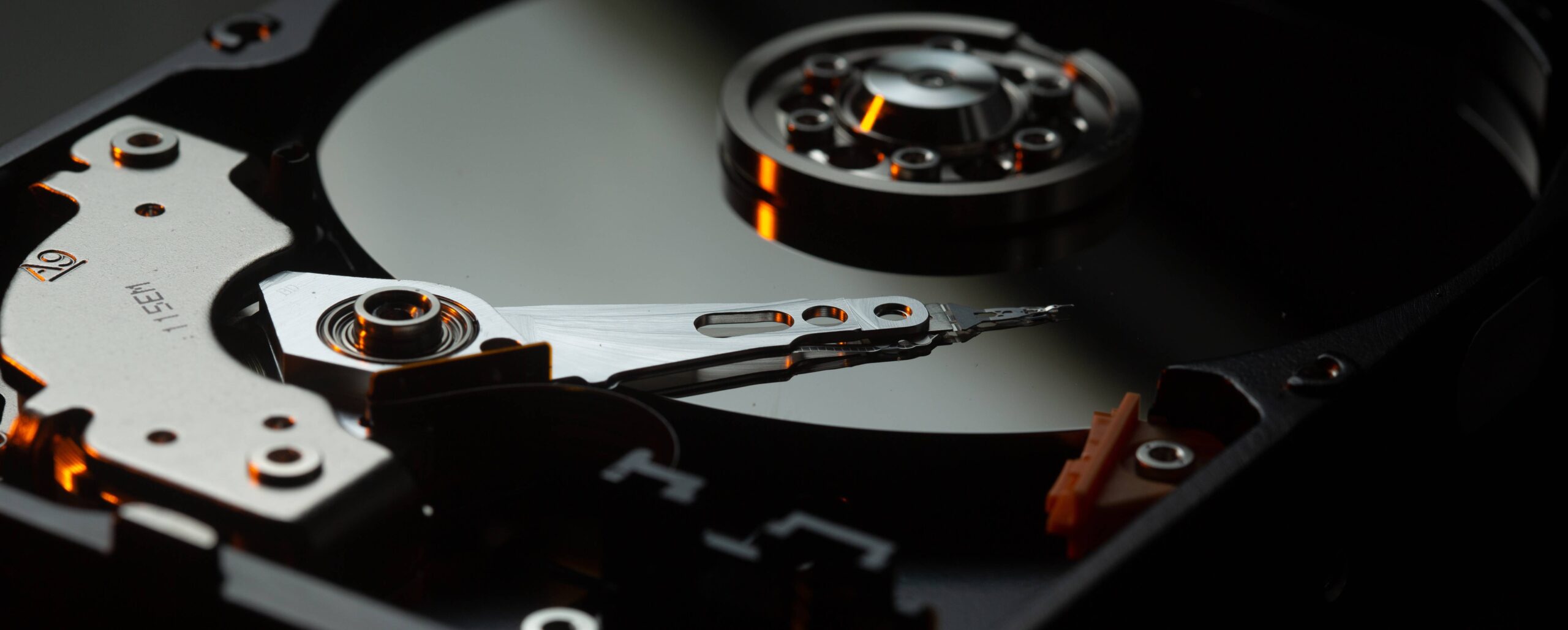
Backup checklist
Creating backups of important data is essential for preventing data loss. However, people often make mistakes when creating backups. This is what you should do…
- Regularly test backups
Backups need to be tested regularly to ensure that the data can be restored successfully. - Having multiple backups
It’s important to have multiple backups in different locations to provide extra protection. - Back up frequently
Backing up data regularly ensures that the most recent changes are protected. - Verify backup settings
It’s important to verify the settings for the backup software. This will ensure that the correct files, folders, and data are being backed up. - Securing backups
Backups should be secured or encrypted to protect against theft or unauthorised access. - Use a reputable backup provider
Do your homework and research backup providers. Choose one that is reliable and offers great service. - Label backups correctly
Always label your backup with a date and other referencing information.
3 of the worst data loses
There have been several instances of substantial data losses, without backups, resulting in significant financial and reputational damage.
Code Spaces
In 2014 Code Spaces, a code-hosting and collaboration platform, suffered a cyber attack. It resulted in the loss of all of its data. The attackers demanded a ransom. When Code Spaces refused to pay, the attackers began deleting data and backup files.
This effectively destroyed the company’s business. Code Spaces was forced to shut down as a result of the attack.
UK Home Office
In 2008, the UK Home Office posted (via the post office) a data disk with the personal records of 25 million individuals to another government agency. The data on this disk included dates of birth, addresses, bank account and national insurance numbers.
This disk was not encrypted. It was lost in transit, and never recovered.
The following year, the UK Government had yet another data blunder. In 2009 the UK Government lost confidential information on every prisoner in the country. At that time, there were 84,000 prisoners, 40,000 of whom were serious criminals. A contractor downloaded the data from secure servers, and then lost the USB stick.
The data on the USB stick was in an unencrypted format and this too, was never recovered.
Library of Alexandria
The first recorded major data loss was the burning of the Library of Alexandria in Egypt in 48BC. It was arguably the most devastating.
The Library of Alexandria was one of the largest and most significant libraries of the ancient world. It is estimated that the library housed 40 000 to 400 000 scrolls at any given time. These contained advanced and irreplaceable works of mathematics, astronomy, physics, and poetry.
During Caesar’s Civil War, Julius Caesar was besieged at Alexandria. His soldiers set fire to some of the Egyptian ships docked in the Alexandrian port. The fleet was destroyed, but the flames spread to the city and the library beyond.
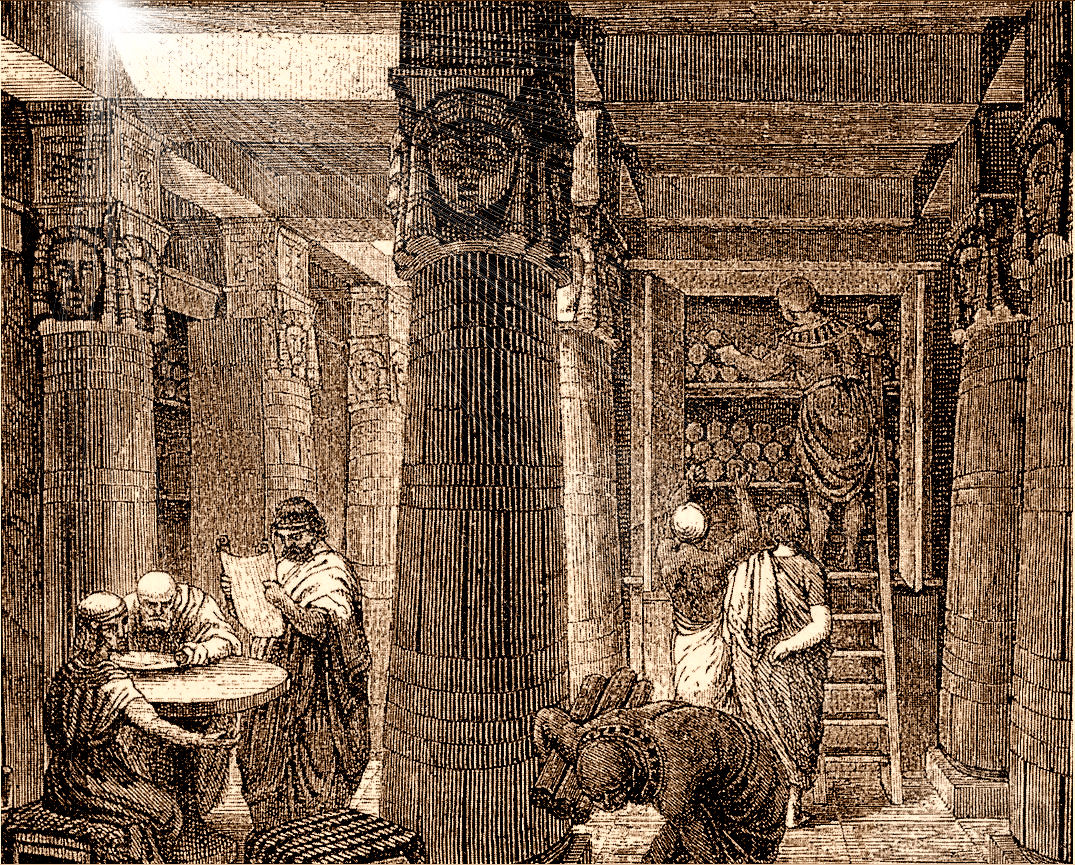
Final word
Unfortunately, computers crash, hackers hack, people make mistakes, files get accidentally deleted, and natural disasters happen. Setting up your backup systems and disaster recovery plan may seem tedious, but it is invaluable if you ever need it.
If you already have a backup system in place, look over it and make sure it is working correctly. If you don’t have a backup in place, contact your IT department/professional and set one up, today!