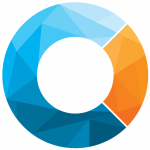Walk-through videos
How ordering online works…
If you’re just getting started using our online cabinetry ordering interface, or are just after a better understanding of some of the features, these easy to follow walk-through videos can guide you from start to finish. Creating a job, adding your products, using the layout tool and more.